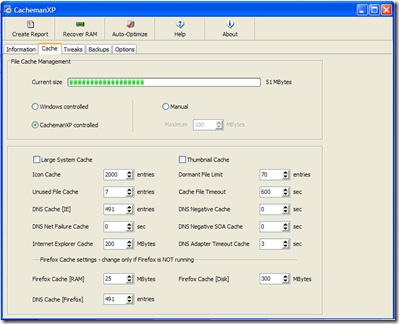The first aid for this kind of problem, i suggested you guys using AVZ Anti-Viral Toolkit v.4.30. AVZ Antiviral Toolkit is a powerful tool that finds and removes all types of malware: spyware, keyloggers, trojans, etc.. This is one of Kaspersky product, but you will not found this at their Website. I'm always trusted to Kaspersky for the best scanning and protection. Being a portable version, AVZ Antiviral Toolkit is not necessary to install: works from a pendrive (flashdisk) or other storage format.
AVZ Antiviral Toolkit takes care of scanning the drives of the computer, define parameters for files and ask the user what to do with malware found (if you have one). Includes a specific tool to correct it automatically logs damaged the system, something that most antivirus programs do not. Another interesting feature is the AVZGuard, which acts to prevent a malicious program create a new trial after it was removed. It is recommended to always have this option.

And more that i likes from this Anti-Viral Toolkit is you can update its antivirus databases. Just click the File, Database Update, Start to update it. Unlike the others Anti-Viral Toolkit that when you download it, you just get the realtime update. But after next period you should redownload the software along with the database again. Cause its engine and the database is become one packed.
To use this AVZ is very simple :
- Choose the drive you want to scan from the Search Range Menu
- Choose the Actions from the Perform Healing Menu at the Right Top which are report only, delete or ask user action for the Viruses, Adware, Spyware, Pornware, Hacktool, Riskware option
- Then hit the start button.. =)
Click here to download..

This file is compressed with winzip. So first you should download winrar. Here to get it.
So for my friend Michael, hope this post can help to solve your infected PC.. =)
Note: Recommended You to Download it when you still can, because your current Antivirus one day will be by-passed by the New strain of Virus.. Believe me.. =)